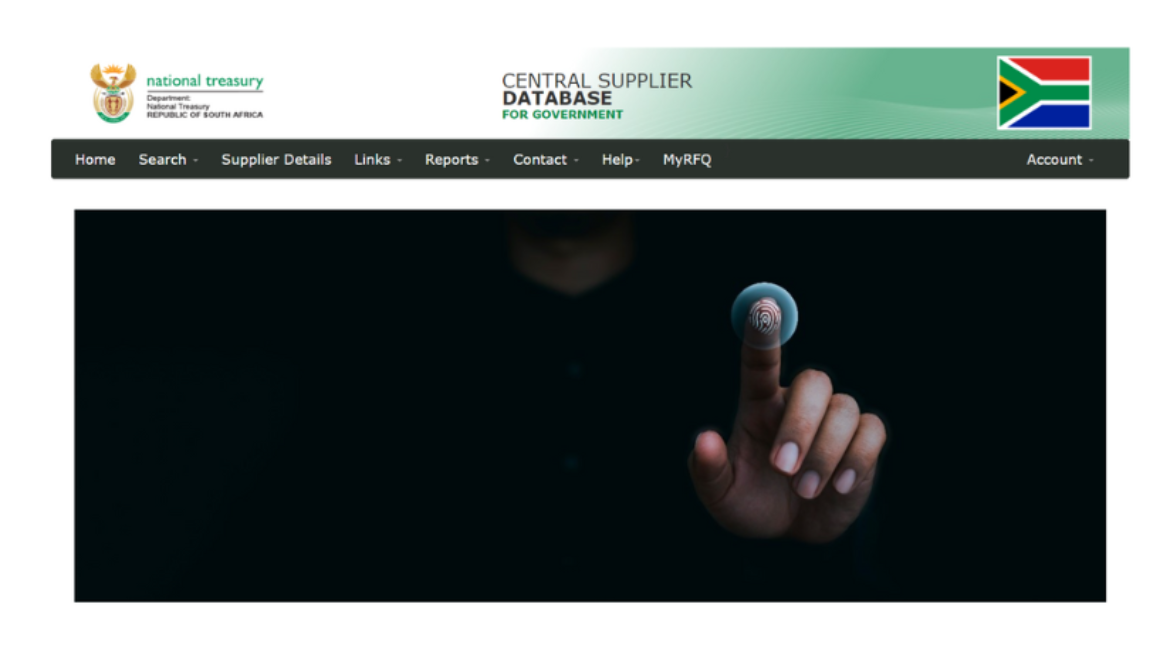Navigating the Central Supplier Database (CSD) Login Process in South Africa
In the dynamic landscape of government procurement in South Africa, the Central Supplier Database (CSD) stands as a pivotal tool, streamlining the process of supplier information management across all spheres of government. Whether you’re a seasoned supplier or new to the system, understanding the CSD login process is crucial. In this article, we’ll delve into the intricacies of CSD login in South Africa and provide a comprehensive guide for both logging in and resetting your password.
Understanding the Central Supplier Database (CSD)
The Central Supplier Database (CSD) serves as the cornerstone of supplier information management for government entities in South Africa. It consolidates supplier data, ensuring accuracy, completeness, and standardization. By registering with the CSD, suppliers gain access to a centralized platform where they can update their information electronically, reducing the risk of fraud associated with traditional paper-based processes.
What is CSD Login?
CSD login is the process by which registered users access their accounts on the Central Supplier Database platform. Through CSD login, suppliers can verify and update their information, ensuring compliance with government procurement regulations. Additionally, CSD login facilitates electronic verification, streamlining the procurement process for both suppliers and government entities.
How to Login to CSD in South Africa
If you’re a registered user of the Central Supplier Database in South Africa, accessing your account is a straightforward process. Follow these steps to log in to CSD:
Step 1: Navigate to the CSD login page at https://secure.csd.gov.za/Account/Login.
Step 2: Enter your registered email address and password.
Step 3: Click on the “Login” button.
Once logged in, you’ll have access to your CSD account, where you can review and update your supplier information as needed.
CSD Login Password Reset
In the event that you forget your CSD login password, you can easily reset it using the following steps:
Step 1: Visit the CSD password reset page at https://secure.csd.gov.za/Account/ForgotPassword.
Step 2: Enter the email address associated with your CSD account.
Step 3: Choose your preferred method for password reset: either via email or OTP SMS.
Step 4: Click on the “Submit” button.
Step 5: Follow the instructions provided to create a new password for your CSD account.
By following these steps, you can regain access to your CSD account and continue managing your supplier information efficiently.
Conclusion
The Central Supplier Database (CSD) plays a crucial role in streamlining government procurement processes in South Africa. Through the CSD login process, suppliers can maintain accurate and up-to-date information, ensuring compliance with regulatory requirements. By understanding how to log in and reset your password on the CSD platform, you can navigate the procurement landscape with confidence, contributing to a more efficient and transparent procurement ecosystem.